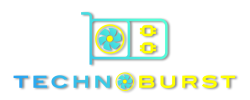Table of Contents
After the “release” of AMD’s first couple of Radeon RX 6000 Series GPUs, Nvidia answers back with the GeForce RTX 3060 Ti: A GPU that has no equal at its lower/mid-end price range. This graphics card is capable of displaying respectable framerates at high resolutions – similar to, and higher than, the GeForce RTX 2080 Super – at only a fraction of the cost of the other Nvidia 30 Series GPUs that feature the Ampere architecture.
To display the full graphical processing potential of the GeForce RTX 3060 Ti, you will need a monitor that can play to its strengths, and not go beyond its capabilities. To assist in this search, we’ve created a list of the best monitors for the GeForce RTX 3060 Ti; depending on resolution and framerate.
Related: Best Monitors for Nvidia RTX 3090 Graphics Card
Best Monitors for the Nvidia GeForce RTX 3060 Ti Graphics Card
| Preview | Product | Rating | Price | |
|---|---|---|---|---|

|
ViewSonic OMNI XG2705 27 Inch 1080p 1ms 144Hz IPS Gaming Monitor... | $379.97 | Buy now | |

|
Dell Gaming S2716DGR 27.0" QHD Wide 1440p Screen LED-Lit Monitor... | $576.35 | Buy now | |

|
ASUS VP28UQG 28" 4K/UHD 3840x2160 1ms DP HDMI Adaptive... | $479.00 | Buy now |
Viewsonic Elite XG2705
Best 1080p 144 Hz Monitor for RTX 3060 Ti

| Brand | ViewSonic |
| Display Technology | LCD |
| Connectivity Technology | HDMI |
| Hardware Interface | DisplayPort, HDMI |
| Screen Size | 27 Inches |
Where the Nvidia GeForce RTX 3060 Ti excels, in producing high framerates at 1080p. Therefore, if you don’t mind Full HD resolutions, in terms of visual appeal, a 1080p 144 Hz display is definitely the way to go. The best model for its price? The Viewsonic Elite XG2705.
This monitor can be purchased at either a 24-inch (XG2405), or 27-inch (XG2705) screen size, and it features an IPS panel with an 8-bit bit-depth: 6-bits plus Frame Rate Control (FRC). Its W-LED backlight is capable of displaying 1.68 million colors at 24 bits. covering an impressive 104% of the sRGB color spectrum and 72% of the NTSC color space. The XG2705 can reach a peak brightness of 250 nits, a static contrast ratio of 1000 to one (80,000,000: 1 dynamic contrast), and a Grey-to-Grey (G2G) response time of only 1 millisecond. Also, due to its IPS panel, it has a wide horizontal, and vertical, viewing angle of 178 degrees.
In terms of ergonomics, the screen can be mounted (VESA), pivot to the right (90 degrees), swivel in both directions (90 degrees), tilt forwards, and backward (5 and 20 degrees), and have its height adjusted by up to 120 mm.
Two HDMI 1.4 slots, one DisplayPort 1.2, and a 3.5 mm audio jack comprise its connectivity.
The ViewSonic Elite XG2705 can currently be found on sale for only $209.99; while, oddly enough, the 24-inch variant costs nearly double that at $399.99 – perhaps due to low current availability.
- ESPORTS MONITOR: Full HD 1080p resolution, 1ms (MPRT) response time, and 144Hz refresh rate gives you the edge...
- AMD FREESYNC PREMIUM: AMD FreeSync Premium technology enables fluid and tear-free gameplay
- AMAZING AT ANY ANGLE: An IPS panel ensures stunning views no matter your vantage point
- SMOOTH GAMING: 1ms (MPRT) response time delivers esports-grade performance with seamless pixel transitions and...
Dell Gaming S2716DGR
Best 1440p 60 Hz Monitor for RTX 3060 Ti

| Brand | Dell |
| Display Technology | LCD |
| Connectivity Technology | Usb, Hdmi |
| Hardware Interface | HDMI, USB 3.0 |
| Screen Size | 27 Inches |
If you want to go a step beyond the 1080p resolution, but also don’t want to worry about having to lower your game’s graphical settings, then 1440p at 60 Hz is an excellent resolution-framerate combination.
The Dell Gaming S2716DGR is a 27-inch monitor with a TN panel (8-bit bit-depth) that may lack the wide viewing angle of its IPS counterparts (170H, 160V), but makes up for it with exceptionally low input lag. It has a G2G response time of just 1 ms, an average response time of 3 ms, and a maximum response time of only 5 ms. The W-LED backlight displays 1.68 million colors (24 bits): covering 99% of the sRGB color space and 72% of the NTSC color space. It can reach a 350-nit brightness and a static contrast ratio of 1000 to one.
The S2716DGR is extremely versatile in terms of ergonomics and has an impressive level of connectivity (5x USB 3.0, 1x HDMI 1.4, 1x DP 1.2). It also makes use of Nvidia’s Ultra Low Motion Blue (ULMB), 3D Vision, and G-Sync technology.
The Dell Gaming S2716DGR can currently be found for $360.77; though its price does vary according to availability.
- Vibrant, jitter free graphics, Fully adjustable setup, Premium support and reliability
- Built in Devices: USB 3.0 hub
- Aspect Ratio : Widescreen : 16:9
- Contrast Ratio: 1000:1
ASUS TUF Gaming VG27AQ
Best 1440p 144 Hz Monitor for RTX 3060 Ti

| Brand | ASUS |
| Display Technology | LED |
| Connectivity Technology | DisplayPort, HDMI |
| Hardware Interface | DisplayPort, HDMI |
| Screen Size | 27 Inches |
The GeForce RTX 3060 Ti may not achieve framerates above 120 Hz consistently, according to the benchmarks carried out by TechSpot, but there do exist solutions that can make this refresh rate possible at 1440p. The easiest of which is lowering the graphical quality from the in-game settings: Removing shadows, lowering SSR, or even reducing the depth of field.
If you don’t mind making these minor sacrifices, then a monitor that can display all the glory of both high-resolution and high-frame-rate gaming – and can last even after you potentially upgrade to the GeForce RTX 3060 Ti in the future – is the ASUS TUF Gaming VG27AQ.
This monitor has an AHVA IPS panel with a bit-depth of 8 bits and a W-LED backlight that is capable of displaying 1.68 million colors – or 99% of the sRGB color spectrum. It has an impressive 1,200 to 1 static contrast ratio, a peak brightness of 350 nits, and its refresh rate can be overclocked to 165 Hz. Where this monitor shines is its incredibly low input lag: with a Motion Picture Response Time (MPRT) of 1 ms, a G2G of 4 ms, and a display input lag of just 5.3 ms.
The VG27AQ has a full array of ergonomic features, two 2W speakers, two HDMI 2.0 ports, one DP 1.2 slot, and a 3.5 mm audio jack. It also includes a plethora of features: like a 5-way OSD joystick, Extreme Low Motion Blur, and Shadow Boost.
You can find the ASUS TUF Gaming VG27AQ currently for $499.99; though its price does vary according to availability.
No products found.
ASUS VP28UQG
Best 4K 60 Hz Monitor for RTX 3060 Ti

| Brand | ASUS |
| Display Technology | LED |
| Connectivity Technology | HDMI(v2.0) x2, DisplayPort 1.2, Earphone jack : 3.5mm Mini-Jack |
| Hardware Interface | HDMI |
| Screen Size | 28 Inches |
If you are looking to max out the capabilities of Nvidia’s GeForce RTX 3060 Ti, and want to enjoy your games at the highest possible gaming processing resolution, then a 3840 x 2160 at 60 Hz monitor is for you. Benchmarks do show that the GeForce RTX 3060 Ti reaches an 18-game average of 64 FPS at 4K, so it must be noted that there may be some titles that you will have to lower the in-game quality settings in order to fully enjoy gaming at this resolution. If that’s a sacrifice you are willing to make, the ASUS VP28UGQ is a monitor well worth investing in.
This display features a TN panel (10-bit bit-depth) that has an MPRT of just 1 millisecond, and an end-to-end input lag has been measured to reach just 27.4 ms (dependent on the PC and peripherals as well). Its W-LED backlight display can show over a billion colors at 30 bits: covering 100% of the sRGB spectrum. It has a 300-nit brightness and a 1000-to-one static contrast ratio.
Because the VP28UGQ is meant to be viewed from the front, it does lack many ergonomic features, but it does have a view light frame and it can be mounted using a VESA interface. It can also be tilted by 5 degrees forwards and 20 degrees backward. Also included are two HDMI 2.0 ports, one DP 1.2, a 3.5 mm audio out jack, and several features similar to the ASUS VG27AQ.
Arguably, the best part of the ASUS VP27UGQ is its current $252.63 price tag.
- 28 inches 4K/UHD (3840 x 2160) with 1ms response time and Adaptive Sync/AMD Free Sync for immersive, crisp...
- ASUS Eye Care technology lowers blue light and eliminates flickering to reduce eyestrain and ailments. Display...
- 5 Way OSD joystick delivers intuitive monitor controls so you can access features such as ASUS Game Plus on...
- Compliance and Standards EAC logo, Energy Star, BSMI, CB, CCC, CE, CEL level 1, FCC, PSB, PSE, RoHS, TCO7.0,...
Buying Guide for Monitors for the Nvidia GeForce RTX 3060 Ti
When choosing a monitor to pair with the Nvidia GeForce RTX 3060 Ti graphics card, there are a few key factors to consider. Here’s a buying guide to help you make an informed decision:
- Resolution: The GeForce RTX 3060 Ti is capable of delivering excellent performance at various resolutions. Consider your preferred resolution based on your gaming needs:
- 1080p: If you prioritize high frame rates and smooth gameplay, a 1080p monitor is a great choice.
- 1440p: For a balance between resolution and performance, opt for a 1440p monitor.
- 4K: If you want to maximize visual fidelity and enjoy gaming at the highest resolution, go for a 4K monitor. Keep in mind that you may need to adjust graphical settings for optimal performance.
- Refresh Rate: The refresh rate determines how many frames per second the monitor can display. Consider the following options:
- 60 Hz: Suitable for most gamers, providing smooth visuals and a responsive gaming experience.
- 144 Hz: Ideal for competitive gamers or those who enjoy fast-paced action games, offering ultra-smooth gameplay.
- Higher Refresh Rates: If you want the absolute best in terms of smoothness, some monitors offer even higher refresh rates like 165 Hz or 240 Hz.
- Panel Type: Monitors use different panel technologies, each with its advantages and disadvantages:
- IPS: Offers accurate colors, wide viewing angles, and good color reproduction but may have slightly slower response times.
- TN: Provides faster response times and lower input lag, making it ideal for competitive gaming, but sacrifices viewing angles and color accuracy.
- VA: Offers a middle ground between IPS and TN panels, with good contrast and response times, but may have some motion blur.
- Connectivity: Ensure that the monitor has the necessary ports to connect to your graphics card and other devices. Look for HDMI and DisplayPort options to take full advantage of the GeForce RTX 3060 Ti’s capabilities.
- Additional Features: Consider any extra features that might enhance your gaming experiences, such as adaptive sync technologies like G-Sync or FreeSync, HDR support, ergonomic adjustments, and built-in speakers.
Conclusion
Choosing the right monitor to complement the Nvidia GeForce RTX 3060 Ti can significantly enhance your gaming experience. Here’s a recap of the best monitors mentioned earlier:
- Best 1080p 144 Hz Monitor for RTX 3060 Ti: Viewsonic Elite XG2705
- Best 1440p 60 Hz Monitor for RTX 3060 Ti: Dell Gaming S2716DGR
- Best 1440p 144 Hz Monitor for RTX 3060 Ti: ASUS TUF Gaming VG27AQ
- Best 4K 60 Hz Monitor for RTX 3060 Ti: ASUS VP28UQG
Consider your preferred resolution, refresh rate, panel type, and connectivity options when making your decision. Each of these monitors offers distinct advantages depending on your gaming preferences and budget.
Remember to check for availability and pricing, as they may vary over time. With the right monitor, you can fully unlock the potential of the Nvidia GeForce RTX 3060 Ti and enjoy immersive gaming with stunning visuals and smooth performance.